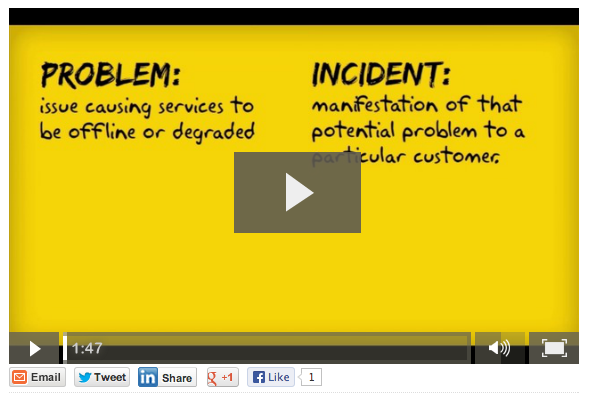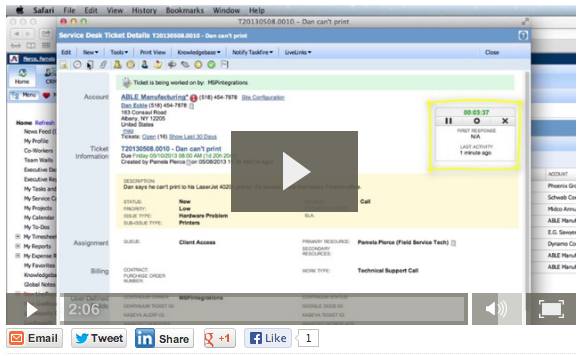- Home
- Service Desk
Examples of Using Autotask Problem & Incident Management
A Narcoleptic Server
Let’s say that your remote monitoring and management (RMM) system throws an alert for an offline server every afternoon. The alert is for the same server every day, and you simply haven’t had time to figure out what is causing the server to be overloaded and appear offline so consistently. Now, let’s also say that each time the server goes offline, you get a new ticket in Autotask for the server being offline. After a few weeks, you’ll have a bunch of tickets for the same issue. Chances are, two engineers on your team have unknowingly been working on the issue, albeit from two different tickets, and neither knows that the other is working on the issue. How can you more effectively track the root issue (the fact that the server keeps going offline) as well as all the instances of that issue (the ticket from today, and from yesterday, and the day before) without clogging up your ticket system? How do your engineers know what ticket to work on to fix the root issue?
Quickly and easily decode the Autotask Problem Management jargon
Autotask’s Service Desk module now includes ITIL-inspired “problem management” features. This allows you to associate multiple related tickets. I’m convinced that this will help your team be more effective when blasting away issues that sparked a wildfire tickets.
With the new features, some tickets become “problems”, others “incidents”, yet others remain “service requests”. Understanding the terminology is really important to effectively working with this set of features.
Save yourself the time of reading ITIL documentation and watch this 2-minute video. I’ll explain how the ITIL documentation explains these terms, and show you exactly how they work in Autotask.
Have a quick watch, then rest easy. Continue reading
Don’t waste your day trying to figure out the Autotask ticket stopwatch
No, the ticket stopwatch isn’t a waste of time. In fact, I think it’s awesome.
But, when there’s a quick video to help you learn about it in 2 minutes, then figuring it out on your own is a waste of time.
The newest release of Autotask includes a rad new feature they’re calling the “Ticket Stopwatch”. It allows you to keep track of exactly how long you spend working tickets for customers, and you don’t have to remember to open a Time Entry screen before you start working!
The feature is elegant, simple, and effective. In this very short 2-minute video, I’ll quickly show you the key points you need to know to adopt it quickly and easily into your own workflow.
Please give it a quick watch and then leave me a comment (below) and tell me what you think. Thanks!
Now watch, go, and be free!